Debits and Credits
In the New Sales area we can create various SalesAR data entities - Payments, Return Payments etc ..
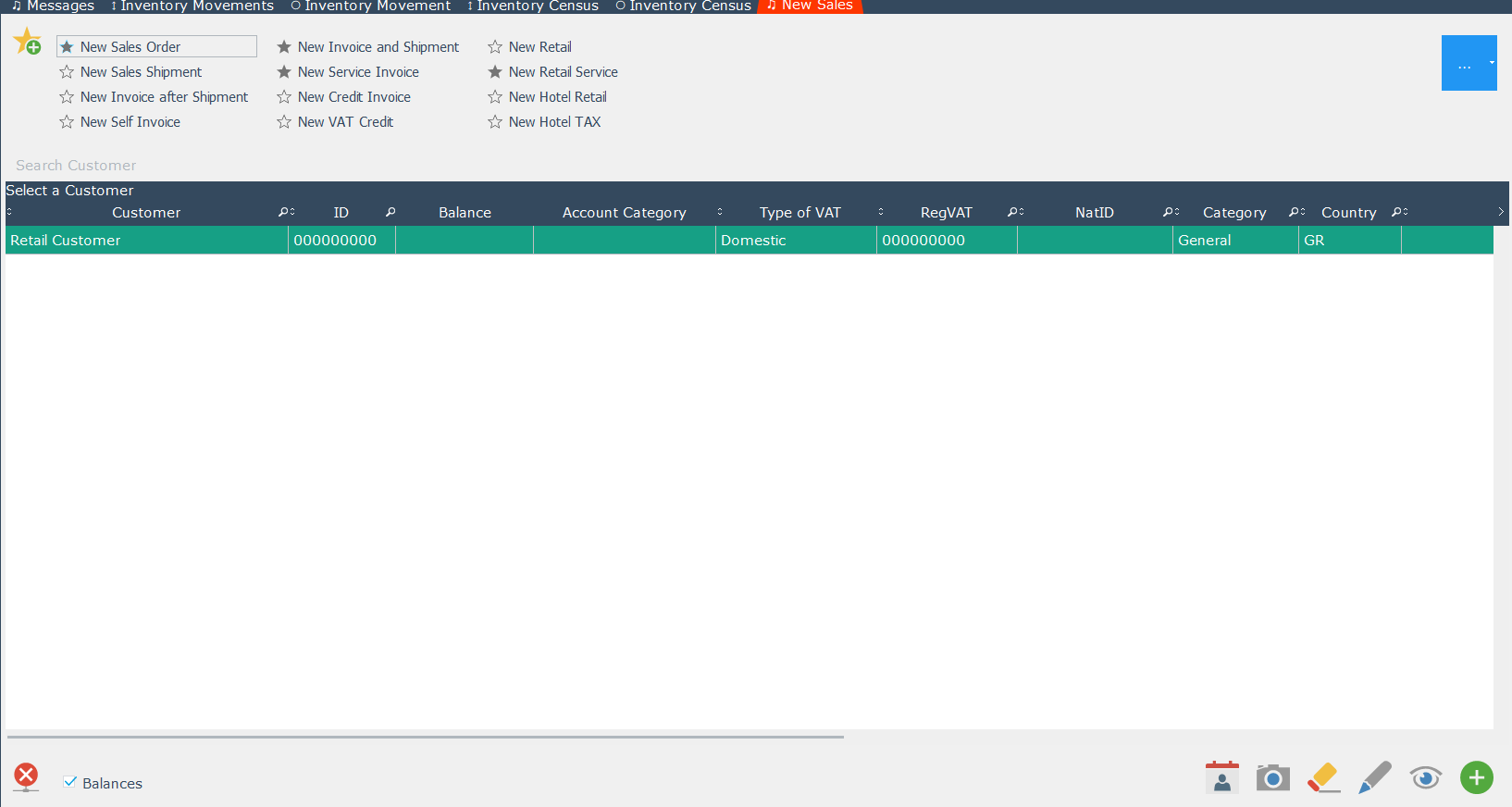
We first select or create a new Customer (with the <+> button) and then click on the blue button on the right, to select the type of BD to enter.
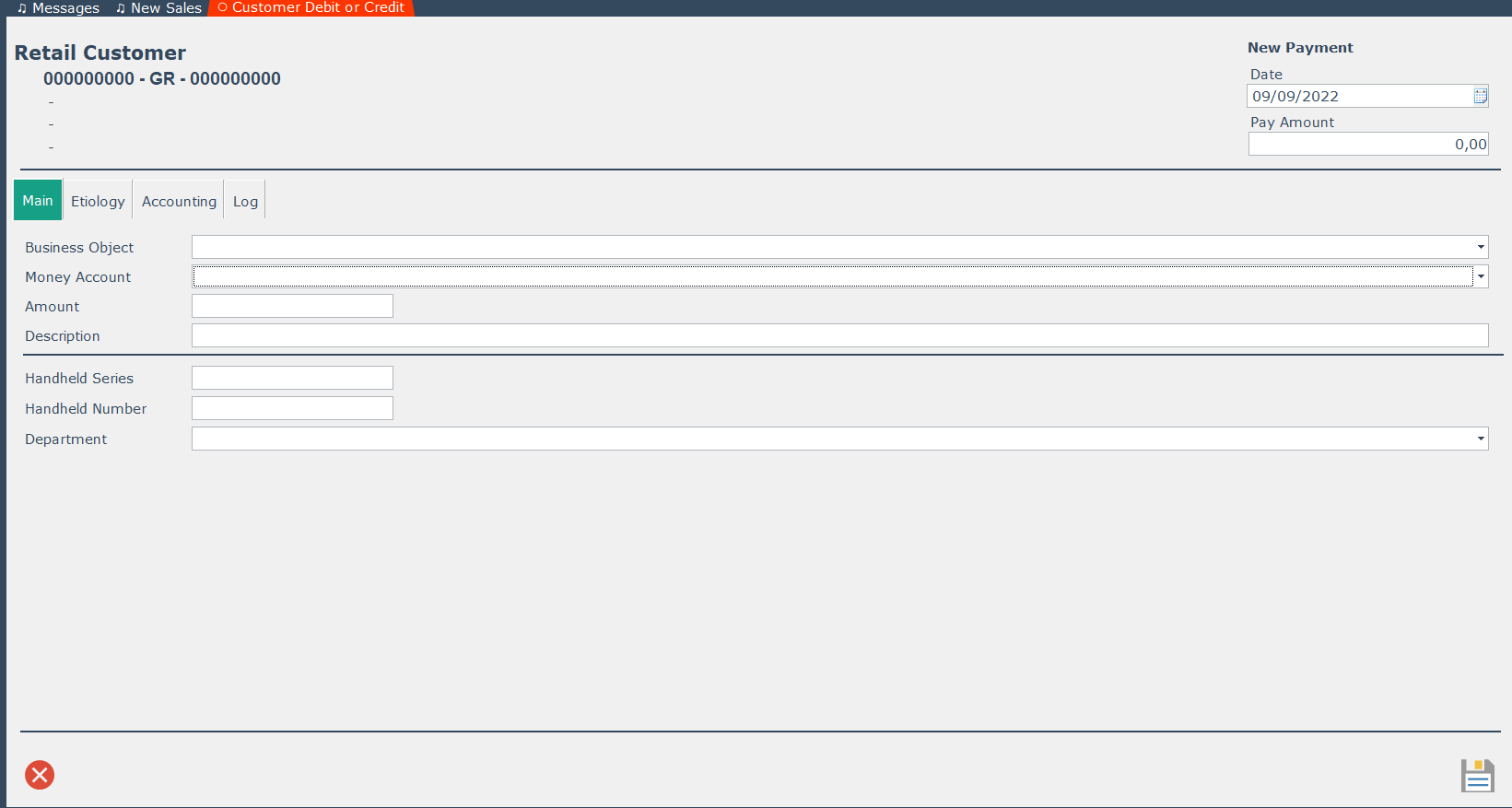
In the window that opens, we first select the Business Object (sometimes named Series), the Money Account (if appropriate), the amount etc, and then click the save button.
Just like every other Business Document, when these type of BD is added/or modified, it automatically posts the BD and creates Customer transaction entries.
For more analytical instructions, view the videos on our you-tube channel.