Running the Restaurant module
Go to Hospitality->Restaurants and select Workflow->Restaurant from the left menu - you will see the following window.
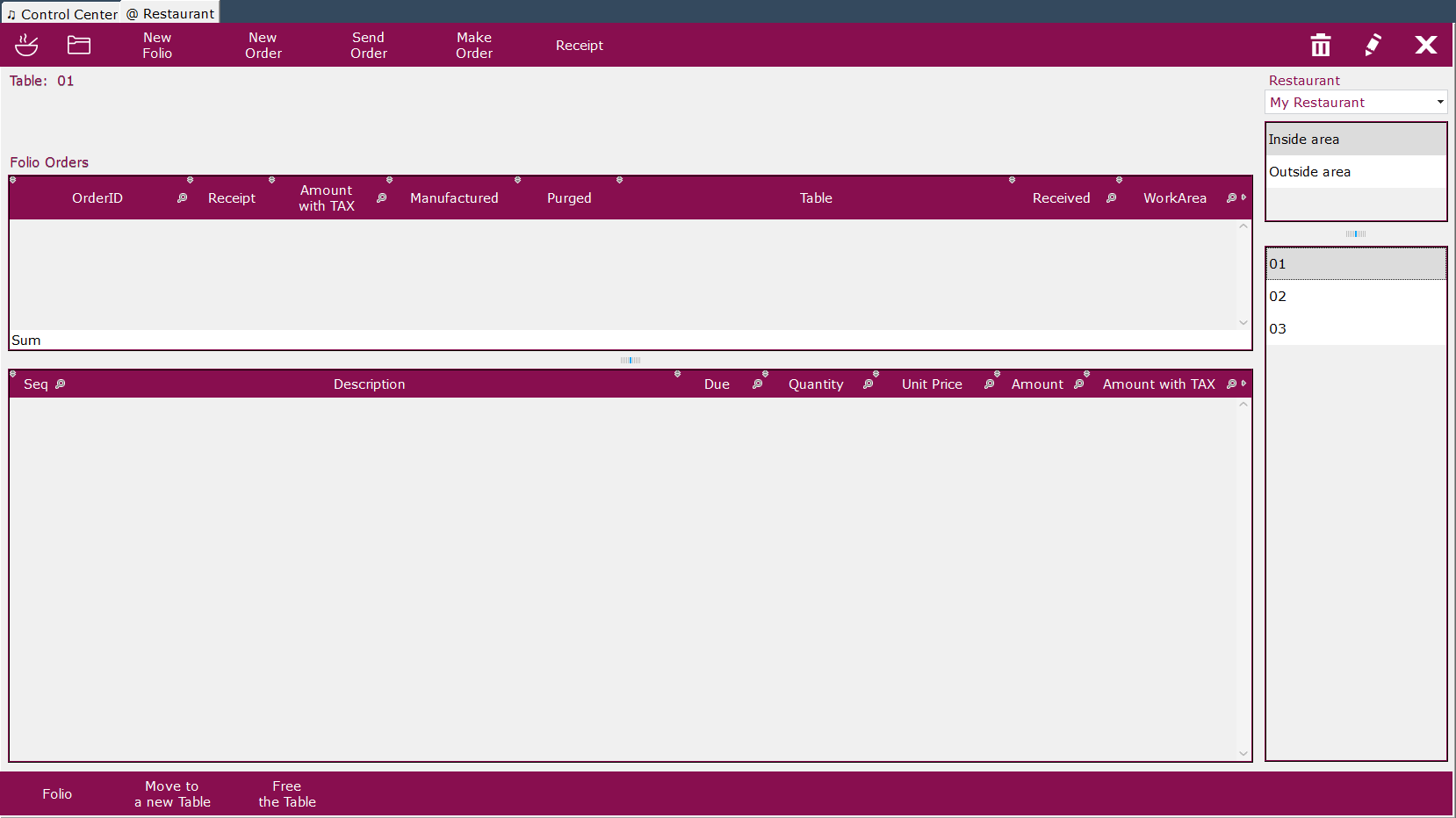
In the right area of the screen, select the Restaurant, Area and Table.
For a new Folio, click New Folio and give a waiters PIN - in this way the Folio is related to a waiter.
After the above a POS screen opens, the waiter can add products available in the Restaurant module.
If you don't add any products, the Folio is still created, but it doesn't have any orders.
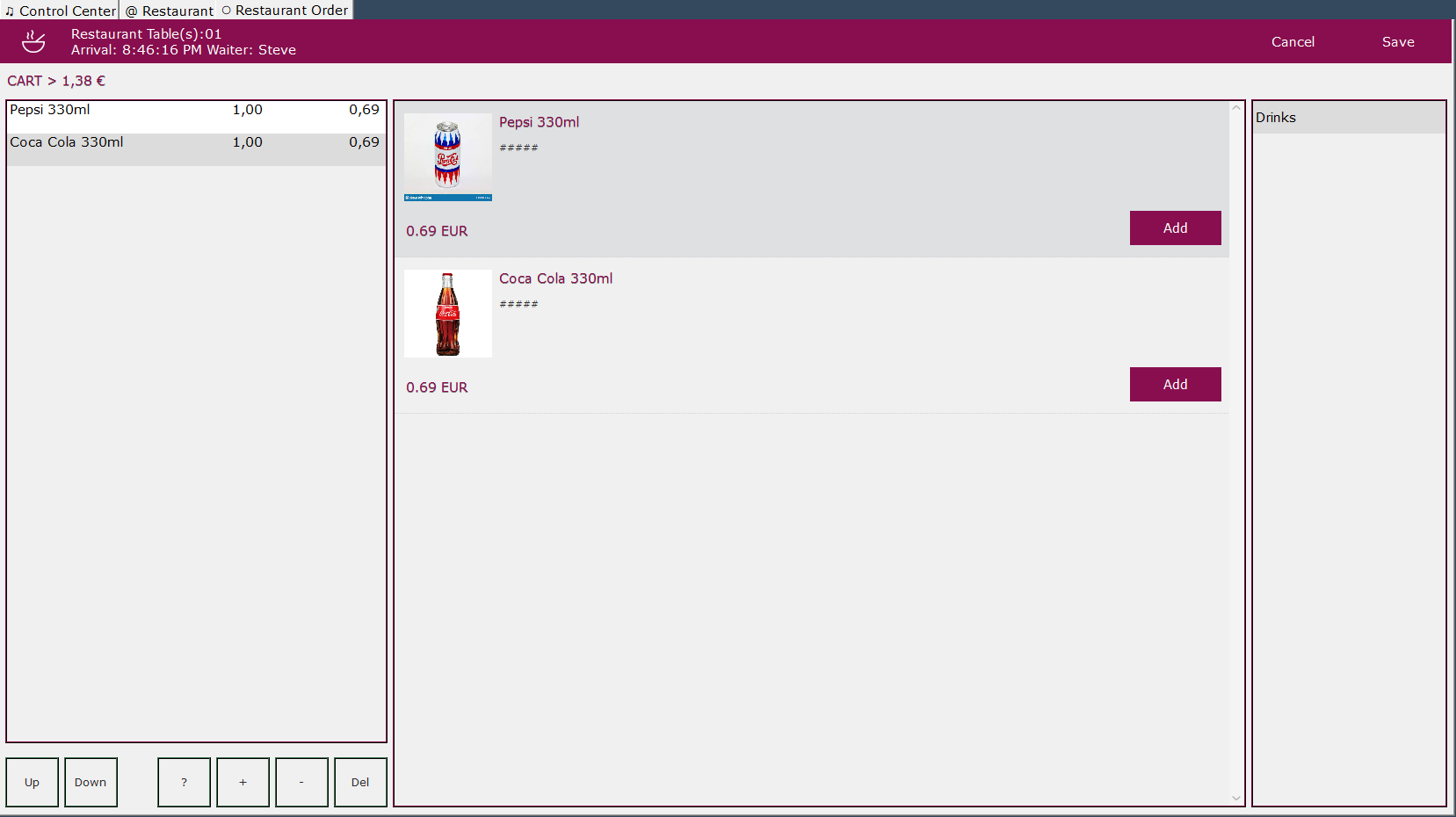
You can add Products/Orders to the Folio - just select a table in a Folio and click new order.
Use the <Send Order> button to send an order to the kitchen and the <Make Order> button to create products from their ingredients.
You can also move customers to other tables with the <move to a new table> button and see the folios with their tables from the <Folio> button.
With the <Free the table> button you can free a table, as long as you have posted the Receipt.