Running the POS System
Go to Retail->Workflow- and click POS - you will see the following screen/window.
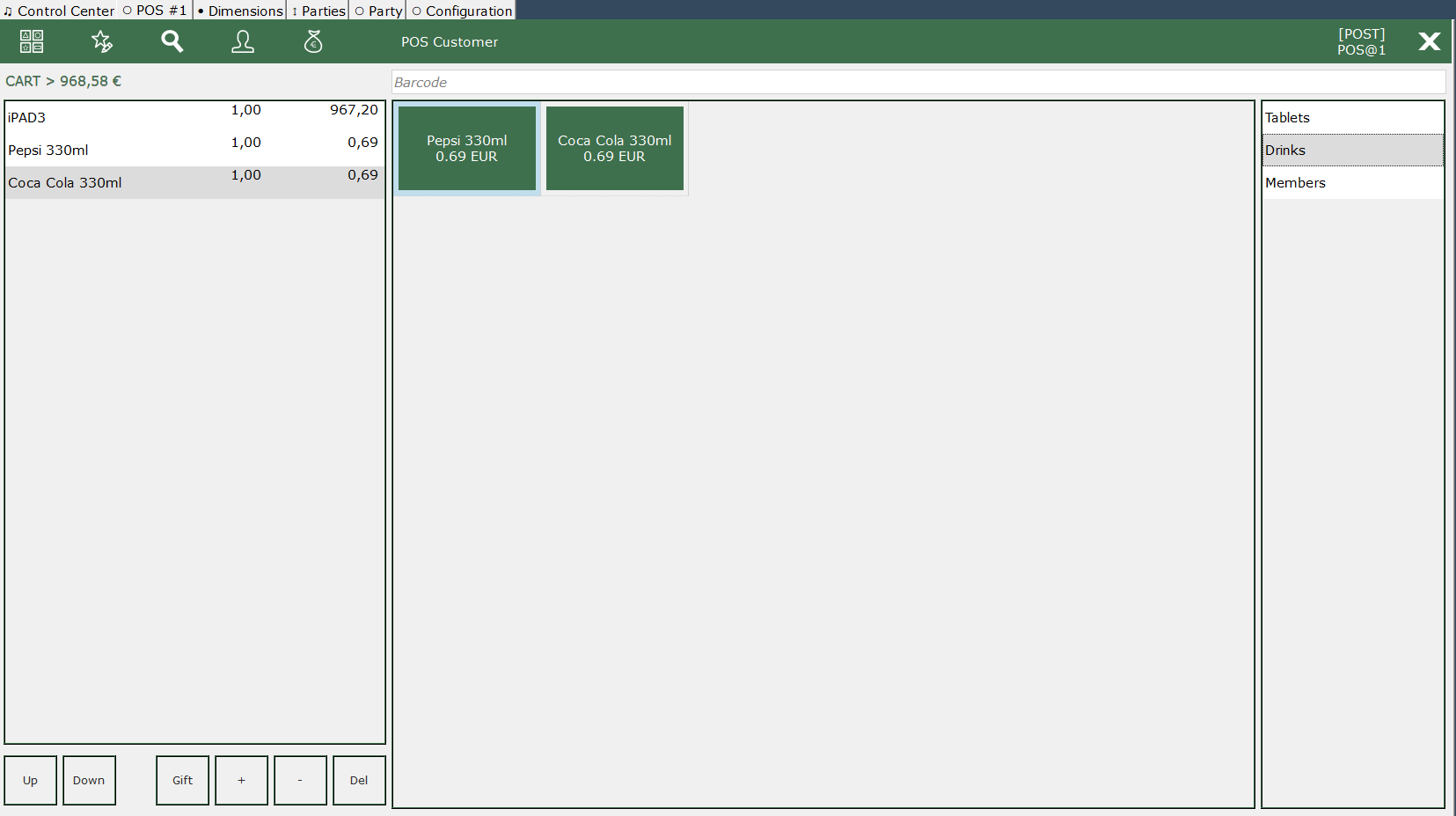
On the right area of the screen you can see and select a Product Group - the products from the selected product group are shown in the middle of the window.
You can click on a product and it will be added to the receipt.
When you have completed you entries you can click the <money bag> and select the type of payment you receive.
You can set up various Payment Books and receive payments in various currencies also.
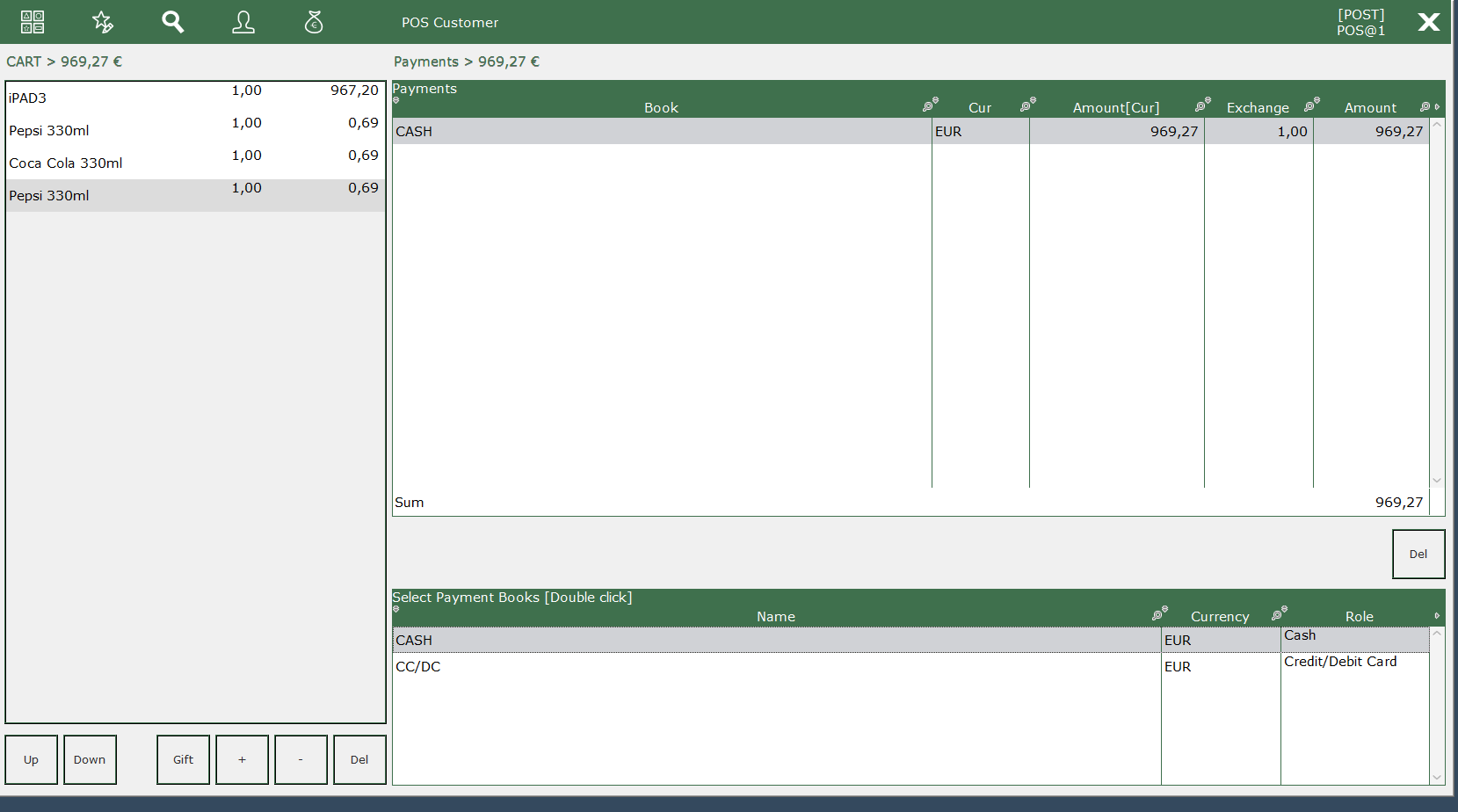
When you are ready click the [POST] button to complete the transaction.
You can see all previous posted Receipts from Retail->Lists->POS Entries