Setting up the POS Systems
2. Go to System->Dimensions->BusinessObjects, select Sales in the combo Area, select POS Receipt in the Object Roles, create a Business Object and name it something like POS Receipt. Don't forget to select the default warehouse for the Business Object.
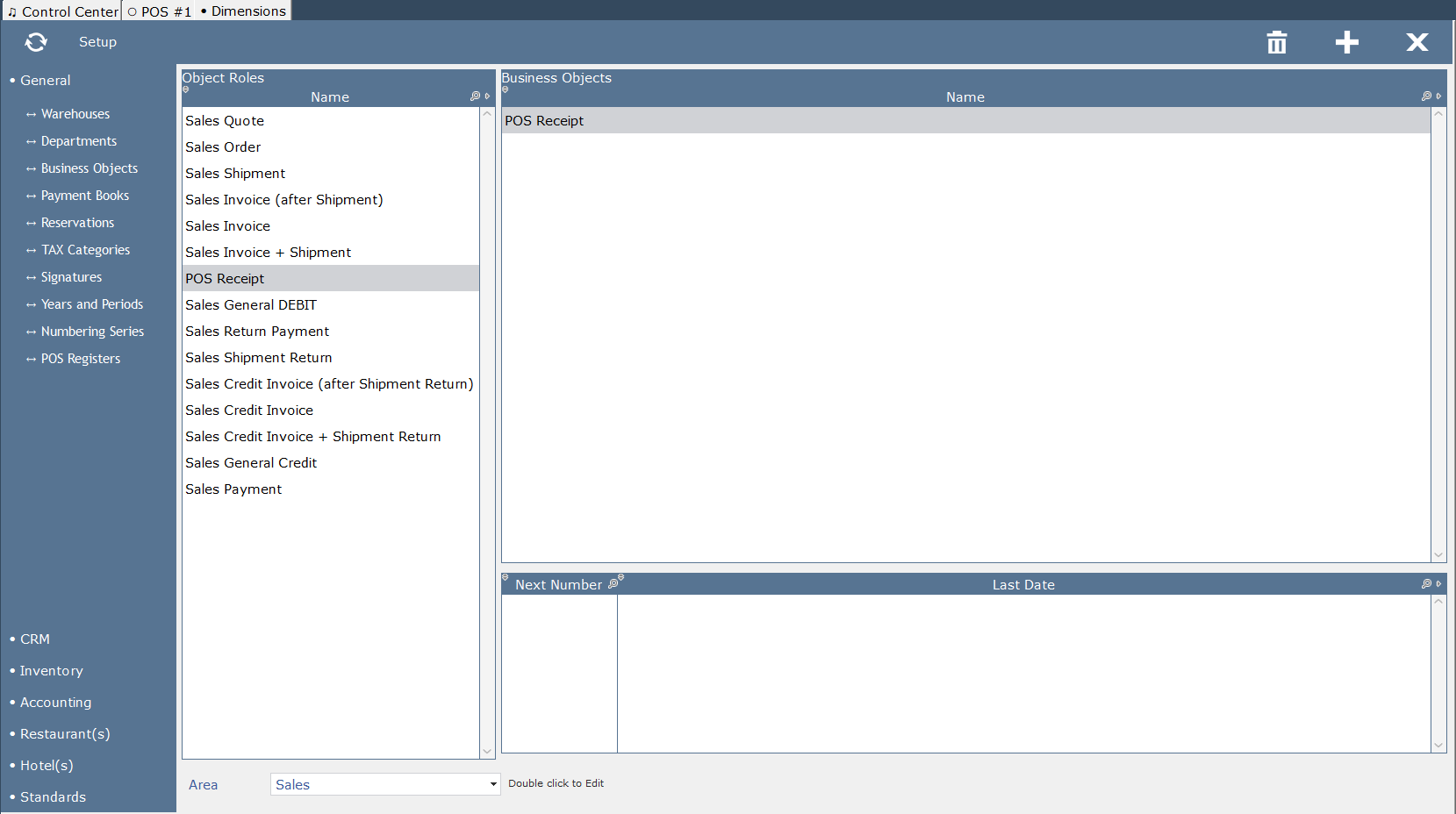
2. Go to System->Dimensions->POS Registers and create a POS Register named say POS@1 and as the BusinessObject select the one you created in step 1.
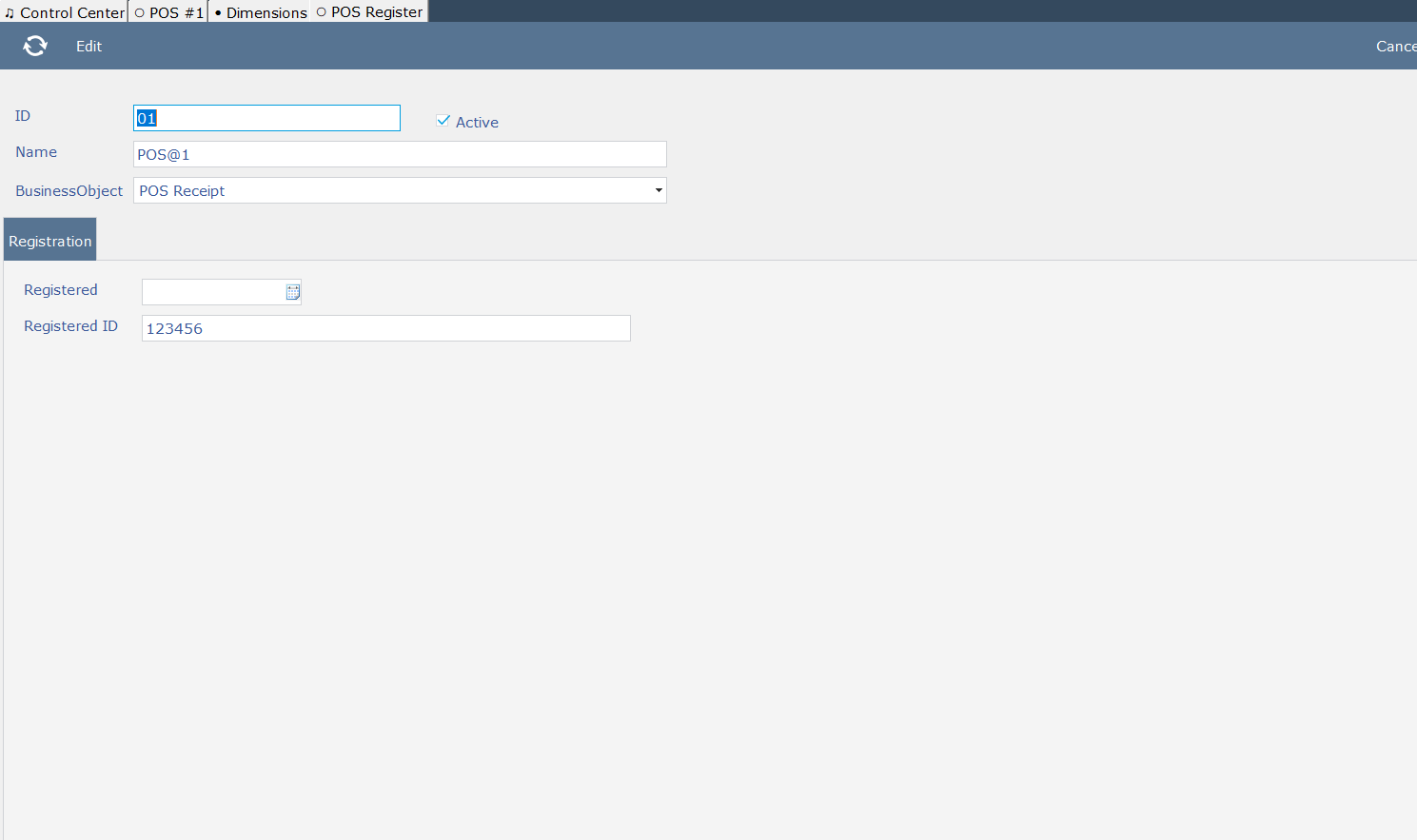
3. Go to System->Dimensions->Payment Books and create 2 entries - One for Cash and the other for Credit Cards.
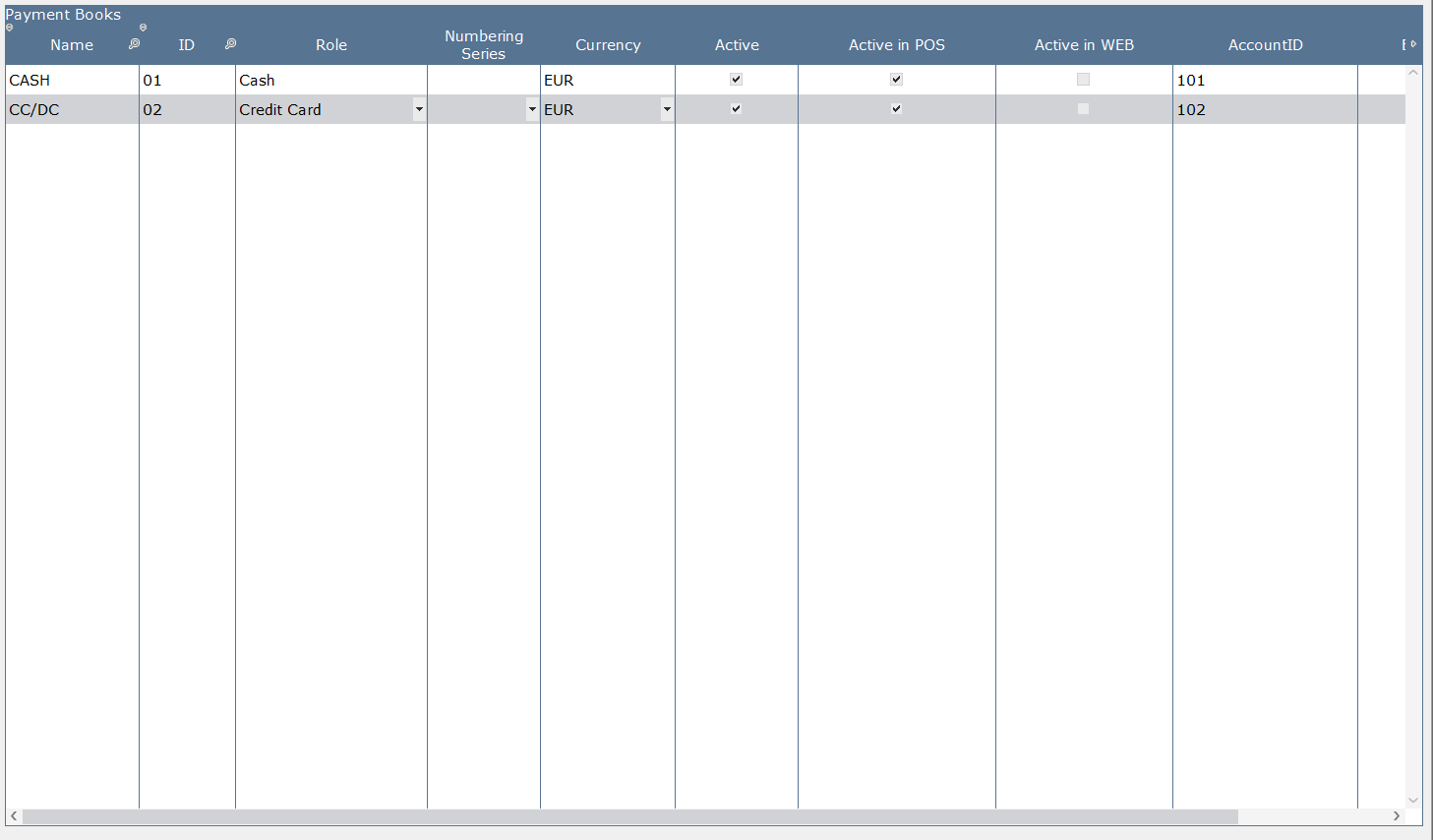
4. Go to CRM->Lists->Parties and create a default customer for your POS transactions.
5. Go to System->Global->Configuration and fill in the following defaults: Payment Book, Party and default POS (in the various tabs on the window).
6. Go to System->Dimensions->Payment Books and create 2 entries - One for Cash and the other for Credit Cards.
Remember, the Products that show up on the POS screen are controlled by Product Groups in the Inventory Dimensions.